Go Mighty Choctaws!

End of Gallery
Spotlight
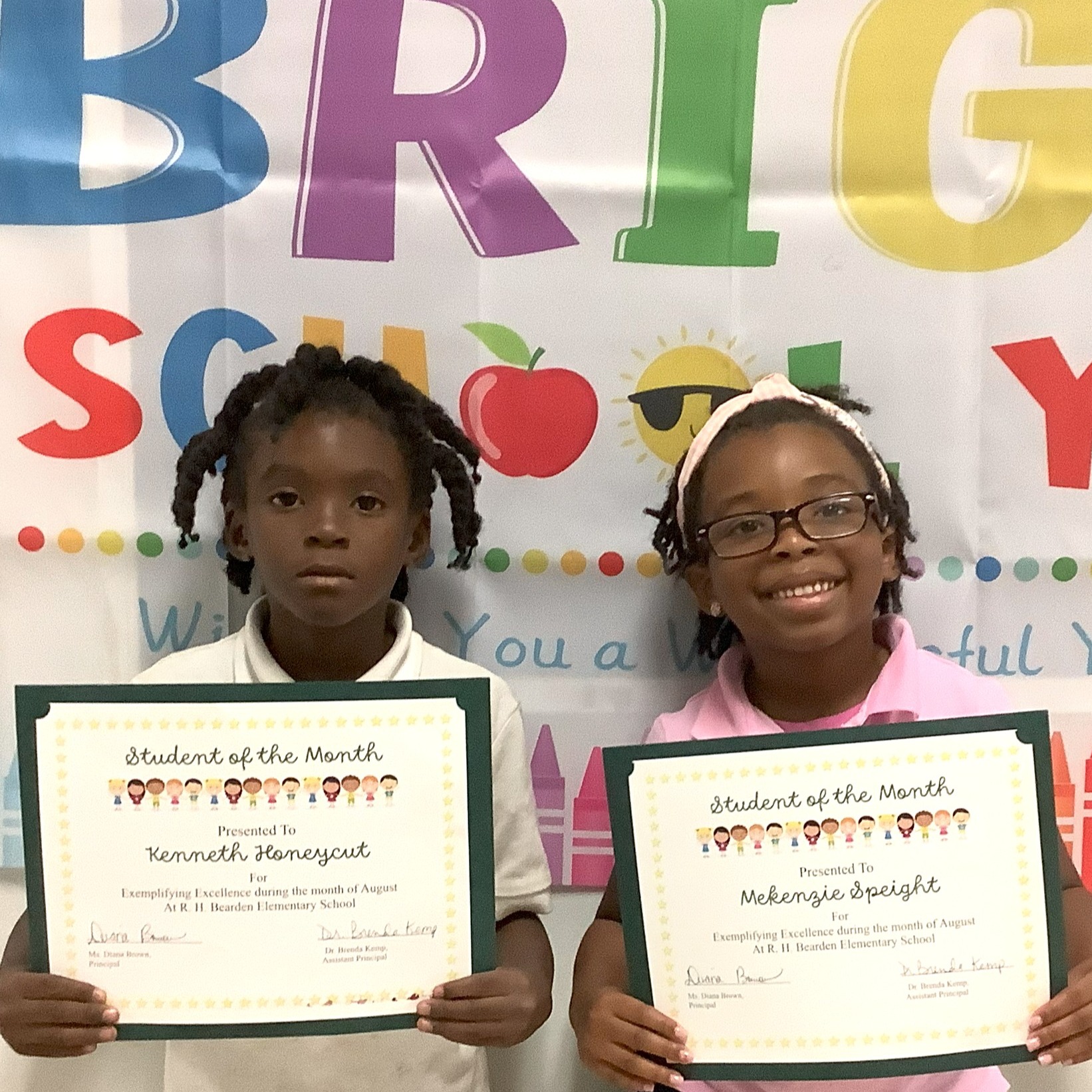
Students of the Month R. H. Bearden - August 2025
- Kenneth Honeycutt & Mekenzie Speight
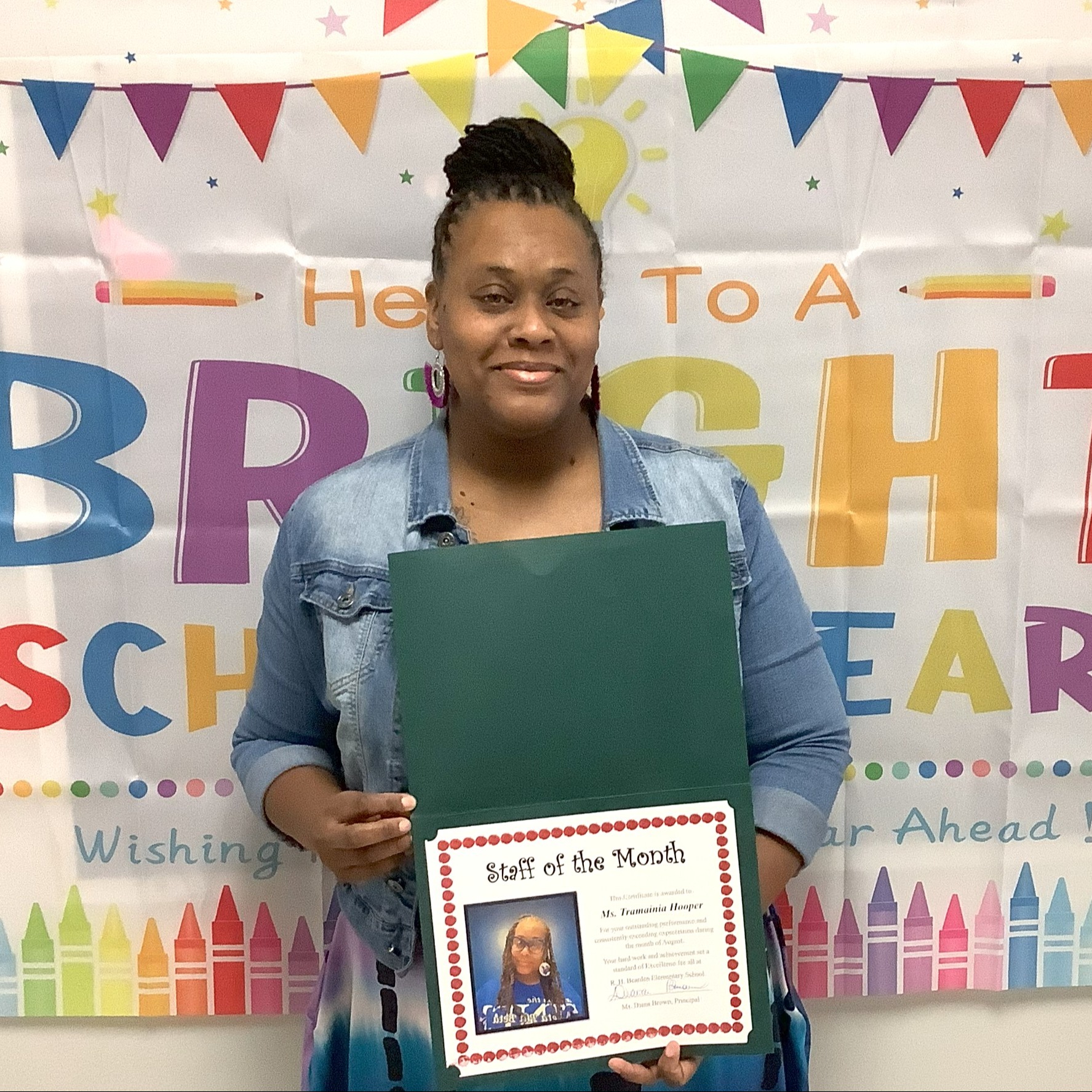
Staff of the Month R. H. Bearden - August 2025
- Tramainia Hooper
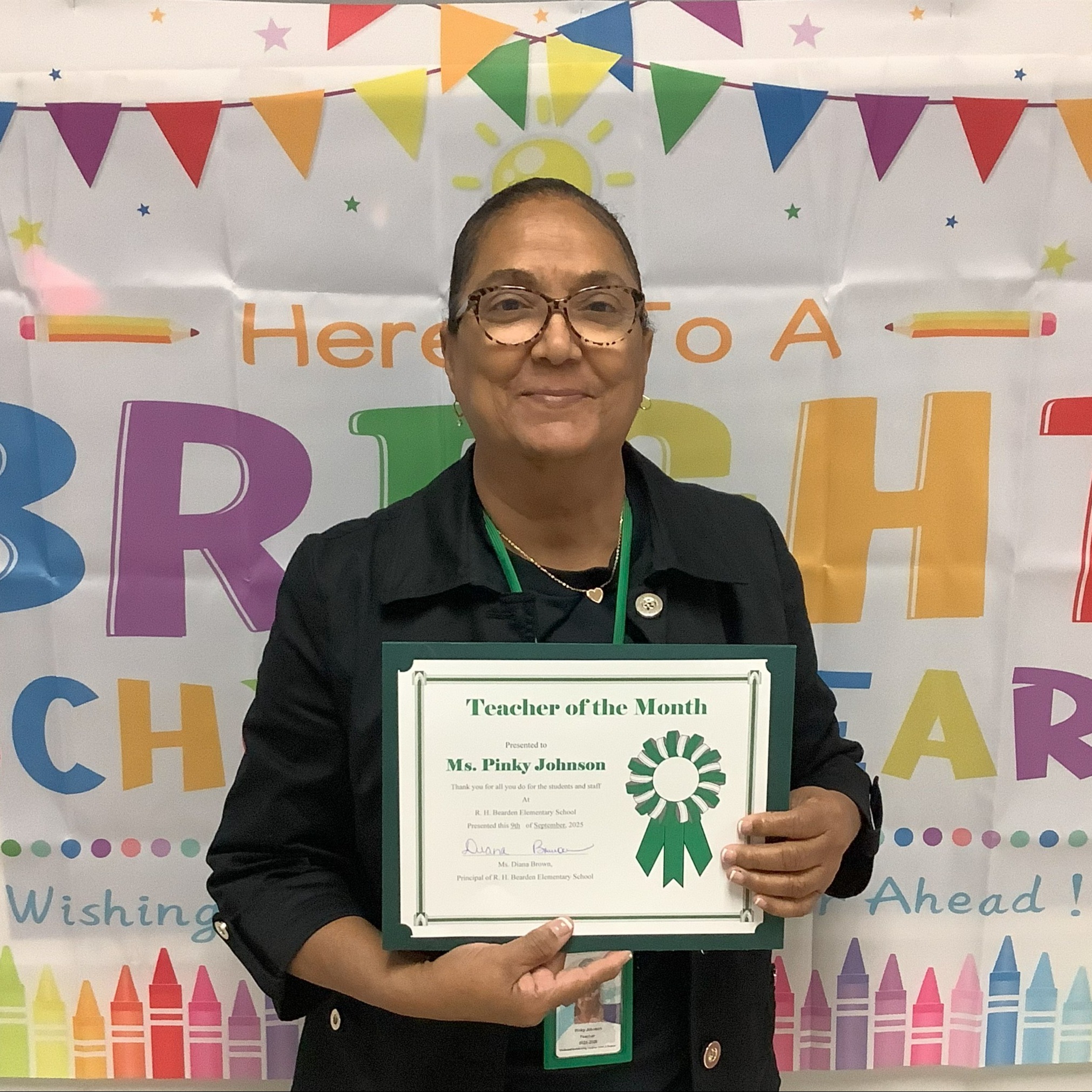
Teacher of the Month R. H. Bearden - August 2025
- Pinky Johnson
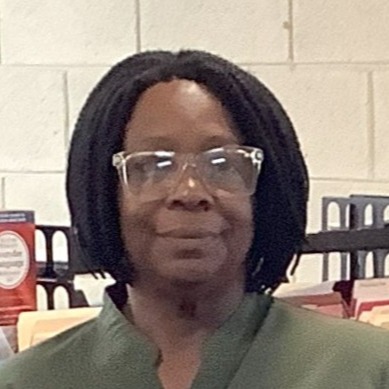
Employee of the Month Food Services - August 2025
- Ms. Bertha Jones

2024-2025 Teacher of the Year
- Lorenzo Pimpton

2024-2025 Assistant Teacher of the Year
- Ykieta Pimpton
